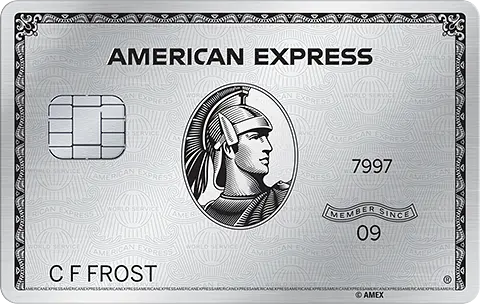Sometimes I link my credit cards to different websites and think, "Is this really doing anything?" That’s exactly how I felt after adding my shiny companion, American Express Platinum Card®, to my Amazon account.
Normally, paying with points at Amazon is pretty underwhelming. But every now and then, a targeted deal pops up that makes it all worth it.
Case in point: You may be able to save up to 50% on your Amazon cart just by using a single Membership Rewards point through the “Shop with Points” program.
This is one of the easiest ways to stretch your points, especially around big sale events like Prime Day. Here's how to check if you're eligible, how the offer works, and which American Express cards you should link to your account.
Why This Offer Is Worth It
Normally, using Amex points at Amazon is… not great. You’d get around 0.7 cents per point, which is a way worse deal than using those points for award flights or hotel nights.
But with these targeted offers, you may see savings like:
50% off (up to $80)
40% off (up to $60)
30% off (up to $30)
All by using just one Amex point. Even if you only save $10 or $15, that’s still a crazy good return on a single point.
Step 1: Link Your Amex Card to Amazon
If you’ve never done this before, it takes two seconds. Permission to click out of this article, go log into Amazon, and take care of business. 😄
Head to your Amazon account, go to “Your Payments,” and add your Amex card.
Make sure it’s a card that earns Membership Rewards points, like:
American Express® Gold Card — great for dining out
Platinum Card® — great for lounge access and statement credits
American Express® Green Card — great for all-around travel
The Blue Business® Plus Credit Card from American Express — great for earning on business expenses
Step 2: Check if You’re Targeted
Go to Amazon’s dedicated Amex promo page. If you’re targeted for an offer, you’ll see the offer details along with a yellow “Activate now” button. Just click it to enroll.
If you don’t see the button, it means you’re not targeted this time, but keep checking, as these promos pop up throughout the year.
Step 3: Add Items to Your Cart
To qualify for the discount, the items need to be sold and shipped by Amazon (no third-party sellers).
When you checkout, do this:
Select your linked Amex card
Choose to pay with Membership Rewards Points
Enter $0.01 worth of points
You’ll see the promo kick in, which should cut your cost in half. Then, pay the rest with your card (or an Amazon gift card balance if you’ve got one loaded).
💡 Pro Tip: If you’re planning for a little retail therapy on Prime Day (because same), this is great timing. Use this trick to stack your Amex offer on top of already-discounted Prime Day deals.
Tips to Maximize the Deal
Buy gift cards for future use. While Amazon gift cards are excluded, you can often use the promo to buy certain third-party gift cards for brands like Airbnb, Uber, Whole Foods, and others.
Look under the price tag. If you’re targeted for the offer, Amazon might show the offer right on the product page before you even check out.
Use just one point. That’s all you need to unlock the discount. Using more points gives you worse value, so save the rest for high-value redemptions like flights and hotels.
Bottom Line
This Amazon deal is one of the best ways to stretch a single Amex point.
It only takes a minute to link your card and check your eligibility. If you're targeted, you could score up to 50% off your next order. It’s basically free money (or at least, one cent’s worth of it).
Just remember: use one point to unlock the discount, then save the rest for high-value travel redemptions.