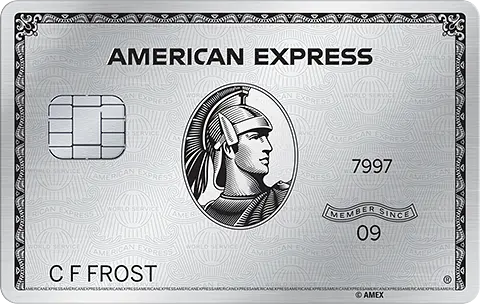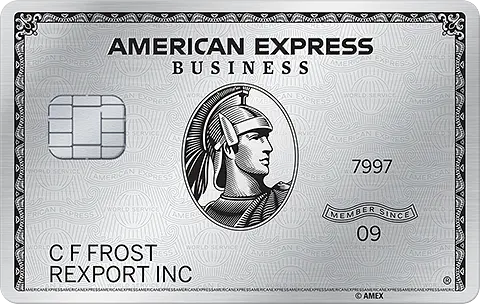American Express Platinum Card® has always had a very special (and very flashy) look to it. You’ve got the metal construction, the Centurion Lounge access… the whole nine yards. And now? American Express is offering an even more exclusive product with a new mirror-finish Platinum Card® design.
If you already have the Platinum Card® in your wallet and don’t want to deal with the FOMO, the good news is that you don’t have to wait until your card expires.
American Express makes it pretty simple to swap your current card for the new look. The process takes just a couple of minutes and doesn’t disrupt your account, credits, or benefits. Here’s exactly how to do it.
What’s New With the Platinum Card Design
In case you missed it, the Amex Platinum just got a major refresh. And, this “mirror finish” situation is just one small piece of that puzzle.
The new design doesn’t change anything — it’s purely cosmetic. But let’s be honest… half the fun of the Platinum Card® is pulling out a metal card that makes people do a double-take, and the mirror look just doubles down there.

Photo by American Express
The same goes for The Business Platinum Card® from American Express, which is also eligible for the design upgrade.
How to Replace Your Platinum Card
The replacement process is super simple. Your old card will continue working until the new one arrives, so you won’t miss out on any perks.
Step 1: Log In to Your Amex Account (sign in at americanexpress.com)
Step 2: Go to Card Management: From the main menu, click Account Services → Card Management → Replace a Card.
Step 3: Select “Change My Card’s Design”: Choose the option to update your card design. You’ll see the mirror option available to select.
Step 4: Confirm and Wait: Confirm your shipping details, submit the request, and wait for your shiny new card to show up in the mail.

Screenshot from American Express
👀 Don’t Forget: The Amex Business Platinum is also eligible for the mirror-finish design. The process is identical: log in, request a replacement, and choose the updated card style.
Should You Order the New Design?
Since the card’s features and perks are exactly the same, swapping out to the new design is totally based on your preference. If you’re keeping the Platinum Card® despite the new changes, you may as well enjoy a little something different.
There’s no extra cost here, so the only “risk” is deciding whether you want the reflective mirror look of the classic brushed metal style.
Bottom Line
The Platinum Card® is all about its premium perks. It loves to be extra, so this new design isn’t all that shocking. Ordering the new look takes just a few minutes, and if you have already decided the Platinum Card® earns its keep in your wallet, then updating your card is the easy part.